What is Visual Studio Code Cloud IDE and how to install it?
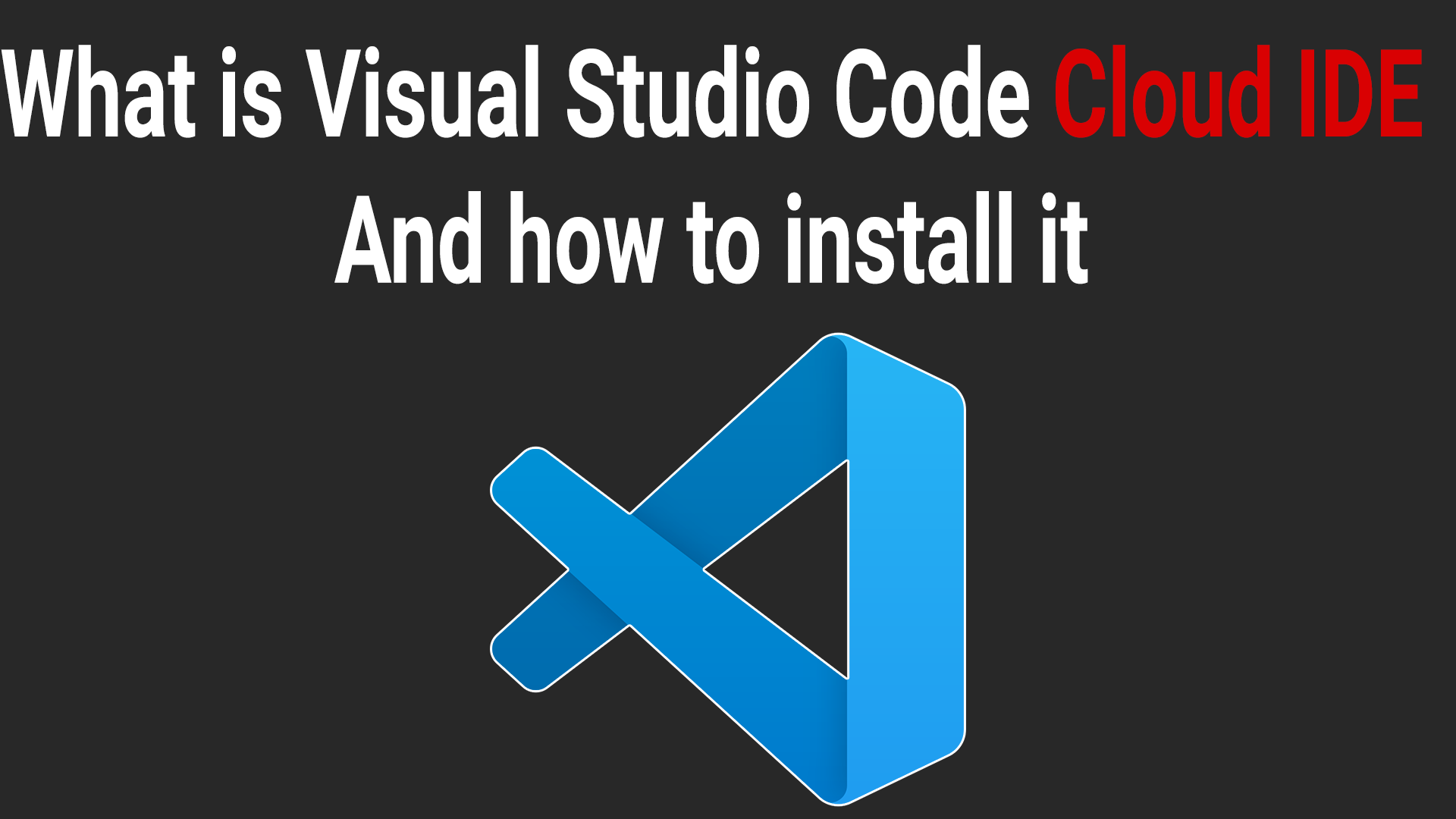
Hello,
Today, I would like to talk about VS Code Cloud IDE. We will discuss what it is, who needs it, whether it is safe to use, what advantages it offers, and how to install it on a server and access it remotely.
What is VS Code Cloud IDE?
VS Code Cloud IDE is not a separate program but a cloud-based version of VS Code — an online integrated development environment (IDE) that works directly in the browser and does not require installation.It allows you to write, edit, and run code in the cloud (on a remote server) instead of on your personal or work computer.
With this solution, there is no longer a need to install a development environment on your PC, as everything now runs in the browser — your code, dependencies, and environment are stored and executed online through the server.
Who needs it?
This IDE is useful for both companies and individual developers due to its functionality and constant remote accessibility.Using this environment, you can connect to your project from anywhere in the world and start working — a major advantage for distributed teams and remote work.
It allows you to improve development efficiency and continue working even if you are on vacation but still need to access your project.
Is Visual Studio Code Cloud IDE safe to use?
The safety of using it depends on your system administrator (or whoever sets up the server). You can configure a firewall and restrict access to specific IP addresses. Furthermore, you can create a unique password for each user, which enhances security.To ensure complete protection, it is important to properly configure the server and access permissions — doing so minimizes risks from unauthorized access.
What are the advantages of using Visual Studio Code Cloud IDE?
There are many advantages. The most significant one is remote access to your project at any time and from anywhere in the world.For example, if your lead developer travels abroad and needs to review the project but their laptop is broken, they can simply log in from a phone or another device and start working.
Additionally, the IDE supports collaborative development, which is an important benefit, especially for teams working on the same project.
How to install Visual Studio Code Cloud IDE on a server?
Below is the installation guide for servers running Ubuntu 24.04.-
Update server packages:
-
Install required tools:
-
Download the installer:
-
Enable auto-start of Code-Server on boot and start the service:
-
Check the current status of the Code-Server service:
-
Open the Code-Server configuration file for editing:
Specify the following parameters:
-
Restart the Code-Server service to apply changes:
Using the commands above, you can install, verify functionality, configure login settings, and apply all necessary adjustments related to VS Code Cloud IDE.
After completing the setup, simply log in through your browser — and you are ready to begin working.
Video Installation Guide
If the commands and descriptions above are not sufficient, I have created a video tutorial that demonstrates the entire installation and connection process:Conclusion
In this article, we discussed what VS Code Cloud IDE is, who needs it, and its advantages.We also covered the installation process and provided a video tutorial.
I hope this article was helpful and will assist you in your work.
Thank you for reading, and happy coding!
Article Author — Anatolie Cohaniuc

