Information about NetData
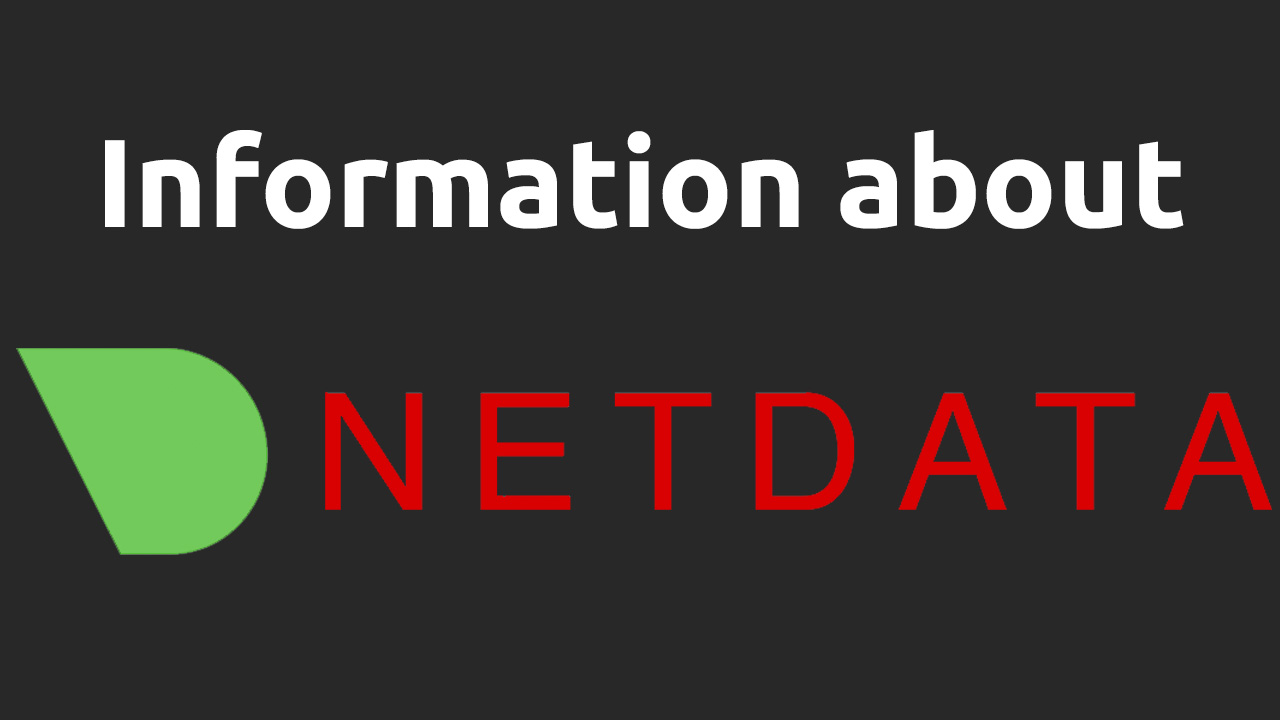
As we discussed earlier, monitoring is an integral part of the work of a system administrator. It is thanks to monitoring that it is possible not only to find out about problems, but also to eliminate them before they appear. However, even the best administrators need help in this and they are helped by various tools that we talked about earlier in our blog. Today we will look at another tool that will help you track the performance of your system and the name of this tool NetData.
What is NetData?
Netdata is a real-time monitoring tool that has a nice appearance and allows you to remotely monitor your system. This monitoring system also has the ability to add various plugins that expand its functionality and, accordingly, your capabilities.
What can be tracked?
With this monitoring system, you can track the following:
- Network load
- CPU load
- RAM
- Information about the data warehouse
- Status of Docker Containers
And many other functions are also possible to track using this tool.
Also, the plugins that we talked about earlier will allow you to further expand the capabilities for tracking and monitoring the system.
How does it work?
This tool can work offline or you can add it to an existing chain of monitoring tools. It is distributed for free and thanks to an open source file and a large community, it is constantly evolving, and supports the following systems - Linux, macOS, FreeBSD and derivatives of them.
How to see how it works?
The developers have specifically added the ability to see how it works and how exactly you can interact with it. To upgrade to the demo version, click HERE.
Installation method
We decided not to describe here exactly how it is installed, but shot a video on this topic. After reading it, you will be able to install NetData on your server yourself.
Conclusion
NetData is a very convenient monitoring tool that can not only work offline, but also in conjunction with other tools, which makes it very profitable for administrators. There are enough features in it to understand what error occurred on the server, as well as how to get rid of it or prevent it. In general, this tool will be very useful for both a novice system administrator and an experienced one.

