Information about WonderCMS
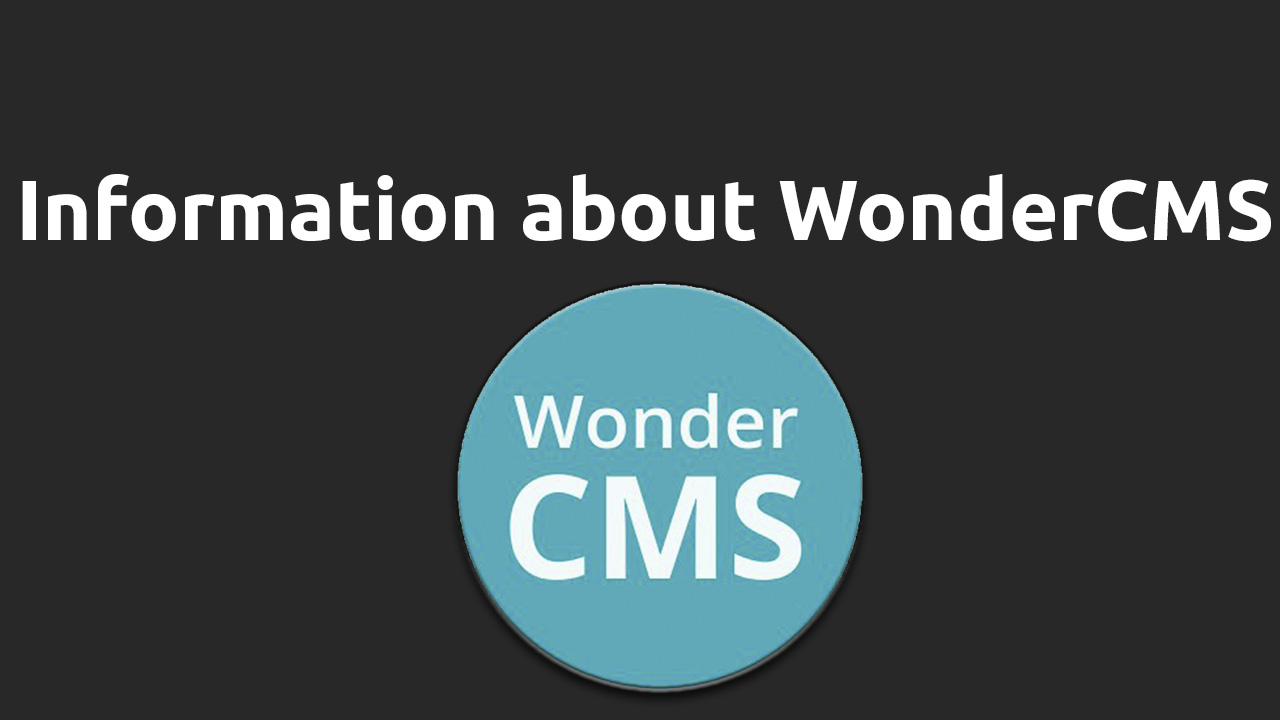
What is WonderCMS?
WonderCMS is the smallest CMS that allows you to edit content on the spot.
It is considered the smallest in the world and at the time of writing its weight is 48KB. This includes tables, files, and so on.
Where is WonderCMS used?
Most often, small sites are built on this CMS, because it is aimed exclusively at this. But since it has a large number of advantages, it is used by a large number of people.
What are its advantages?
- Price
In addition to its incredibly small size, it is completely free, as well as very fast and convenient. - Installation and storage
The installation is insanely simple, and also you won't need a database since WonderCMS saves the contents to files, not databases. That's why it is so fast. - Editing
To edit the content, you just need to click on it. - Cross-platform
You can edit information even using a mobile phone - Access from anywhere in the world
Since you will use the web interface, it will not be difficult to connect to the CMS
Server Requirements
In order for WonderCMS to work on your server, you will need the following:
- Web server (Nginx,Apache)
- Installed PHP (You can also install various modules)
As you can see, the list of requirements is very small and does not include databases. As I mentioned earlier, the database is not required because Everything will be saved to files and therefore you don't have to be able to work with databases.
What can be changed on the site?
On the site, which is created on WonderCMS, you can change almost everything by simply clicking on the necessary element. For example:
- Site name
- Page Content
- Add a new page
- Meta tags
And much more
Site migration
If you have created a website on this CMS, then transferring it will not be something incredibly difficult. You will not need to transfer databases and so on, it will be enough just to copy the site files and transfer them to a new server.
Appearance
If you suddenly get bored or are not satisfied with the appearance of your site, then it can be easily changed using the style sheet.
Installation method
We have sorted out the installation method on our Youtube channel and there you can watch a video about it, as well as find all the necessary commands.

