cPanel vs. Plesk: how to choose a control panel and build a business on it
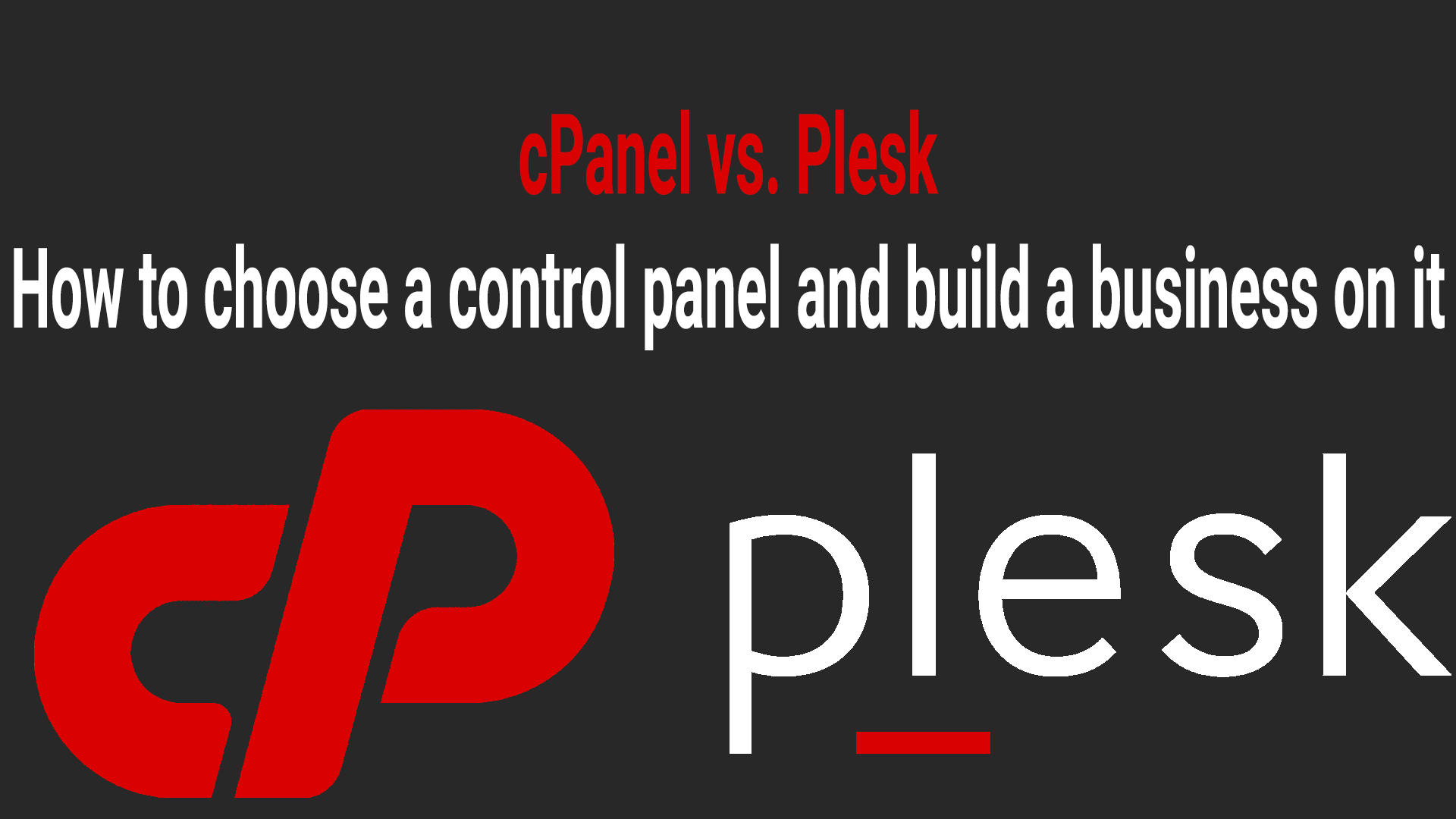
Are you interested in not just managing websites, but building a real, profitable business on it? Then this article is for you. Over the years of working with servers, I've learned that success doesn't start with buying the most expensive hardware or writing perfect code. It starts with choosing the right foundation. And one of its most important parts is the control panel. There are different control panels and each of them has its own pros and cons, but among all the panels there are a couple that stand out and the choice is almost always between them.
In 2025, against the background of recent and rather drastic changes in pricing policy, this choice has become even more strategic. It affects not only the convenience of daily work, but also marginality, scalability, and ultimately your profits.
In this article, I would like to share my experience with you and point out the key points that are worth paying attention to.
We'll figure it out.:
- Key differences between cPanel and Plesk in 2025.
- Practical aspects of server management: what makes it fast and which is better to choose — a VPS or a dedicated server.
- The most effective monetization strategies that will allow you to build a sustainable hosting business.
And, by the way, I'll say right away: any success requires reliable hardware. So before choosing any of the control panels, first check out the server options and consult with your hosting provider, he will help you choose a server.
cPanel vs. Plesk — Comparison for 2025
Key differences: from interface to compatibility
Choosing a control panel is like choosing a car. The cPanel is a classic, reliable SUV. Plesk is a modern, technological crossover. And each of them has its own strengths.
Interface and ease of use
- Plesk
The Plesk panel features a modern, elegant and intuitive interface. Its design resembles the WordPress interface familiar to many, which makes it an ideal solution for novice administrators and web developers. The functionality here is logically grouped, and the workflow is simplified, which allows you to quickly find the right tools without wasting time exploring complex menus. This is a solution that will suit most users who are just starting out.
- cPanel
The cPanel interface is more traditional and functional. For a beginner, it may seem overloaded due to the abundance of icons and options on the main page. However, for an experienced administrator, this is not a disadvantage, but an advantage. Experienced users appreciate direct and fast access to all the tools, which makes cPanel incredibly effective for managing multiple projects. As a beginner, this is also suitable for you, but you will have to spend more time studying than if you had chosen Plesk.
Compatibility with operating systems
- Plesk
One of the biggest advantages of Plesk is its cross-platform compatibility. It works great on both Linux and Windows servers. This makes it the only choice for those who work with Microsoft technologies such as ASP.NET which cPanel has not supported since 2014.
- cPanel
cPanel, in turn, is an exclusive panel for Linux servers. This does not limit its capabilities, but, on the contrary, allows it to be a reliable and optimized solution for Linux veterans. Hosting providers often use both panels: cPanel for Linux clients and Plesk for Windows.
Functionality: What's inside the panels?
WordPress Management
- Plesk
For those who work with WordPress, Plesk offers, in my opinion, the best tool on the market — the built-in WordPress Toolkit. This is an insanely great solution for an administrator. It allows you to automate updates, enhance security, create staging environments for debugging, clone websites, and manage all WordPress installations from one location. This significantly saves time and reduces risks.
- cPanel
Of course, cPanel fully supports WordPress, but it doesn't have such a powerful toolkit by default. For similar functions, you will have to use third-party applications such as Softaculous or individual plugins. This is not critical, but it requires additional settings and does not provide the same level of convenience as the integrated Plesk solution.
Safety
Both panels offer a reliable set of basic tools: installing SSL certificates, password protection of directories, and protection against brute force attacks. However, there are differences in approach.
- Plesk
Plesk is expanding its capabilities, including native integration with tools such as Fail2Ban, which protects against multiple password attempts. The panel also offers more advanced tools for email filtering and DDoS protection.
- cPanel
cPanel relies on partnerships with third-party developers. For comprehensive protection, add-ons such as Imunify360 are often used, which include malware scanning, firewall, and other tools.
Backup and automation
- Plesk
Here, Plesk simplifies the administrator's life by offering automatic backup planning of files, databases, and mailboxes with the ability to restore in one click. This is a great feature for those who value their time.
- cPanel
cPanel also supports backups, but the process is more "manual". This is a reliable but more time-consuming method that may require more attention, especially when it comes to data recovery.
Price issue: expenses that affect profits
And now we come to the most important thing — finances. In 2025, pricing has become a key factor that can determine your choice.
cPanel
Since December 16, 2024, cPanel has significantly raised prices. For example, the cPanel Solo Cloud tariff for one account now costs $26.99 per month. This price caused a storm of indignation in the community. For a small project or hobby server that costs $5 per month on its own, a cPanel license can be five times the cost of hosting itself. This suggests that cPanel is increasingly targeting large corporate clients and providers, rather than individuals and small companies. In addition, their pricing model is based on the number of accounts, which can eat up your entire margin when scaling your business.
Plesk
Plesk has also adjusted prices from January 1, 2025, but its model looks more predictable and growth-friendly. For example, a Web Admin license for a VPS server, designed for 5 accounts, costs $15.00 per month. The most interesting tariff for resellers.
A Web Host that offers an unlimited number of accounts for $49.00 per month for a VPS and $66.00 for a dedicated server. This model does not punish you for growth, which makes Plesk more profitable for large-scale reselling.
Conclusions for business
The choice of the panel directly depends on your business model. If you are a Linux veteran and manage several dozen sites, both panels are comparable in price for you, although cPanel may become unprofitable with a sharp increase in the number of customers due to its "pay per account" model. If you are starting from scratch or planning to build a large reselling business where the number of accounts will constantly grow, Plesk may turn out to be a much more profitable and predictable solution.
Comparison table of cPanel vs. Plesk 2025
| Characteristics | cPanel | Plesk |
| Interface | Traditional, functional, can be overloaded for beginners | Modern, intuitive, similar to WordPress |
| OS compatibility | Linux only | Linux and Windows |
| WordPress Management | Support via Softaculous and plugins | Built-in WordPress Toolkit with advanced features (staging, security hardening) |
| Backup | Reliable manual process | Automatic one-click planning and recovery |
| The price model | Fee per account (expensive when scaling) | Tariffs with a limit and unlimited number of accounts (more profitable when scaling) |
| Approximate price (2025) | Solo Cloud: $26.99/month (1 account) | Web Admin: $15.00/month (up to 5 accounts) |
| Recommendation | For experienced Linux administrators | For beginners, web developers and the growing reselling business |
Practical Server Management
What makes the server fast?
Speed is not just a whim, it is a critically important indicator that directly affects the user experience, ranking in search engines and, ultimately, your profit. Server speed depends on two key factors: hardware and software optimization.
Hardware is the basis of performance
- SSD vs. HDD. I keep repeating that a high-speed server must run on SSD drives. SSDs are 3-5 times faster than traditional HDDs (read/write speeds up to 550 MB/s versus 80-160 MB/s). This speeds up website loading, database operation, and query processing. In addition, SSDs have a much lower failure rate (about 0.5% versus 2-5% for HDDs). This makes them more reliable, which is critically important for your business.
- Processor and RAM. A powerful processor and sufficient RAM allow the server to handle more tasks simultaneously and handle high traffic. The large amount of RAM also provides faster access to data.
Software optimization
Even the fastest hardware won't reach its potential without the right software. Optimization at the software level plays a huge role. This includes choosing the right operating system, using caching to speed up downloads, configuring the server to work over HTTP/2, and using content delivery networks (CDNs).
All these are not empty words. It is on these principles that we build our servers. We use only high-speed SSD drives and powerful processors to ensure maximum performance for cPanel and Plesk panels. Our servers are designed so that you don't worry about speed, but focus on growing your business.
Choice of hosting: VPS vs. Dedicated server
Once you have decided on the panel, the next logical step is to select the server type. It's important to compare your needs, budget, and technical skills here.
VPS Hosting (Virtual Private Server)
- What it is: A VPS is a part of a physical server that runs as a separate, independent machine with its own dedicated resources: CPU, RAM, and disk space.
- Positive: This is the golden mean between cost and performance. A VPS is significantly cheaper than a dedicated server and provides high flexibility. It scales easily, allowing you to increase resources as your project grows without downtime and unnecessary complexity. It is ideal for growing blogs, small online stores, or developer test environments.
- Cons: Despite the allocated resources, the overall performance may be slightly affected by the "neighbors" on the physical server, although this happens much less often than on a regular virtual hosting. The level of control here is high, but still not as complete as on a dedicated server.
Dedicated Server
- What it is: A dedicated server is a complete physical server that is used exclusively by a single client. All its resources belong to you completely.
- Positive: This means maximum performance, complete control and the highest level of security. The absence of "neighbors" ensures that your website is not affected by other people's traffic. This is an ideal solution for high-load projects, large e-commerce platforms and financial services where maximum reliability is required.
- Cons: The most obvious drawback is the high cost. A dedicated server requires advanced technical knowledge for administration. Scaling is a complex and expensive process that requires physical hardware replacement.
VPS vs. Dedicated server: What should I choose?
| Characteristic | VPS hosting | Dedicated server |
| Cost | Available | High |
| Efficiency | Excellent, with small possible fluctuations | Maximum, no-hesitation |
| Scalability | Flexible, lightweight, no downtime | Complex, requires a physical upgrade |
| Safety | High, but shared with other VPS on a physical server | Maximum, complete privacy |
| The level of control | Tall, but limited to a shared physical server | Full, 100% control over hardware and software |
| Required skills | Average technical knowledge | Advanced technical knowledge |
| Recommendation | For growing websites, developers, and small companies | For large projects, e-commerce, and high-load applications |
Step-by-step instructions: basic tasks of the administrator
Mastering cPanel or Plesk is not as difficult as it might seem. Here are some basic operations that you will have to perform regularly.
Working with files and databases
Both panels provide intuitive file managers that allow you to download, edit, and organize files directly from your browser. You can also use FTP clients.
To create a MySQL/MariaDB database, you just need to go to the "Databases" section and follow the step-by-step wizard: set the database name, create a user and assign him all the privileges. Next, you can manage your database through phpMyAdmin, which is also accessible from the dashboard.
Setting up domains and email
Through the panels, you can easily add new domains and subdomains, as well as manage DNS records. Another important feature is setting up professional mail on your domain. You can create mailboxes, set up redirects, answering machines, and spam filters, which makes communication with customers more professional.
CMS installation in one click
This is probably the most favorite feature for beginners. Both panels include built-in installers such as Softaculous for cPanel or WordPress Toolkit for Plesk. They allow you to deploy popular CMS such as WordPress, Joomla or Drupal in just a few clicks, without having to manually upload files and create databases.
How to make money from this?
The reselling model: the first step to the hosting business
A hosting business is not necessarily a huge investment in hardware and data centers. The easiest and most effective way to get started is reselling.
The white-label concept and its advantages
Reselling hosting is a model in which you buy server resources in bulk from a major provider and resell them at retail under your own brand. This is called a "white-label". You fully control prices, create your own tariff plans and build relationships with customers, and the provider takes care of all technical issues, including server support and maintenance.
The greatest value of this model lies not in the servers themselves, but in the fact that you become a "single window" for the client. You are the face of your brand, which solves all issues, from billing to technical support. This creates trust and loyalty that large, faceless hosting providers cannot provide.
Low entry threshold and passive income
Initial investments in reselling are minimal — usually from $15 to $50 per month. You don't need to buy expensive hardware or hire engineers. This model creates a source of stable, recurring income, which, with the right approach, can eventually become almost passive.
Monetization strategies: creating value
The real success in the hosting business is not in selling the hosting itself, but in selling the value. The margin on net reselling is not that large (usually from 15% to 50%), and the competition in this market is high. Rising prices for cPanel and Plesk are pushing cheap resellers out of the market, but this creates an opportunity for those who can offer something more.
Additional services: design, SEO, administration
The biggest profit lies in the sale of comprehensive services. Your task is to move from the role of a product seller to the role of a partner who solves all the customer's problems.
- Web design and development. If you are a web designer or developer, reselling hosting is an ideal way to add a steady source of income by offering customers not just a website, but a complete turnkey solution.
- SEO and marketing services. Offering website promotion and optimization services will increase the average receipt and make you an indispensable partner.
- Server administration services. Most customers don't want to understand the intricacies of cPanel or Plesk. Willingness to take on this task (for a fee) is a powerful competitive advantage. You can offer "fully managed" hosting where you keep track of updates, security, and backups yourself, and that's what customers are willing to pay more for.
Monetization: services and their value
| Service | Payment model | Approximate marginality | Customer value |
| Hosting | Subscription (monthly) | Low (15-50%) | Product (server) |
| Web design | One-time payment | High | Problem Solving (website availability) |
| SEO and Marketing | Subscription (monthly) | Average/High | Partnership (Business growth) |
| Administration | Subscription (monthly) | High | Problem solving (getting rid of technical worries) |
| Consultations | One-time payment | High | Expertise (advice, audit) |
Conclusion: my personal choice and final verdict
In conclusion, let's summarize. cPanel is a reliable choice for those who have been working with Linux for a long time and appreciate directness and functionality. Plesk, in turn, is a modern and flexible solution that is ideal for beginners, web developers and those who plan to scale their business.
My personal choice always depends on the task, but if I am starting a new reselling business, I would carefully study Plesk. Its pricing model with unlimited accounts and powerful WordPress Toolkit make it incredibly attractive for growth.
Remember that selecting a panel is only the first step. The most important thing is a solid foundation, and our high—speed servers are designed for that very purpose. They provide high performance and stability, which are essential for any panel and any business.
I invite you to explore our services in order to build your own successful hosting business.
Author: Anatolii Cohaniuc

